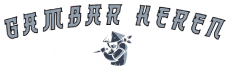How to get Free Advertising on Google | How to get advertising services on Google that are easy and free? There is really no specific way to get a promo code from Google Ads/AdWords. The reason is that the promo code is added to the account of the advertiser who has met the requirements and special criteria. Even promo codes are given away for free as part of a special offer to attract new advertisers to use the facilities offered.
Google Ads is an advertising platform from Google to display paid ads on Google search engines. Using Google Ads, you can show your ads in the Google search engine for specific keywords that fit your business. The instant benefit of Google Ads is that it increases brand visibility & delivers faster results. In addition, Google Ads has introduced many features on its platform. This results in increased benefits and gives great results.
Basically, Google Ads free ads have different functions from various other payment settings. The free ad bonus must be used within a maximum of 14 days after you have successfully created your Google Ads account. If you have passed the specified time limit, then automatically the promo code received cannot be used or exchanged.
How to get the free advertising bonus on Google You must meet the terms and conditions that apply in each promotional period. That means, before you use those Free Google ads, it’s a good idea to check the details and terms of the promotion offered. Usually promo codes are given to new advertisers with new accounts for sure. Even the email address that will be used to sign up must also be new or never registered in AdWords before. Google will not provide promo codes for accounts that have already used similar promo codes.
You can use this promo by visiting the following address https://ads.google.com/intl/en_id/getstarted/. There, you have the opportunity to get credit for advertising according to the money you have spent up to $32. Here’s a more detailed explanation:
For example, Google has an initial offer you should spend $32,- and get a free advertising credit of $32,-. This means that if you’ve spent $32,- then you’ll get a $32
free advertising credit,- which will appear in your account within 31 days if you use the promo code.
But even so, there are things to keep in mind that Google will still calculate the amount you paid or spent after entering that promo code. If it turns out that you paid a certain amount of money before finally entering the promo code, then the amount will not be counted on your offer. Don’t forget to also make sure the website or blog you are advertising has a clear purpose and does not violate Google’s terms or conditions to ensure that your ad will run perfectly.
Although this promo code looks quite profitable, it turns out that the promo code can only be used to advertise on Google Ads. To use a Google Ads promo code, it’s recommended that you enter the promo code on your billing details page. If it turns out that you did not enter the promo code sent via email, the money you spent before will not be converted into credit.
Because it is good for advertising, this promo code is usually given to websites or blogs of online stores, which have the aim of increasing the development of their business. Another terms and conditions for getting and using a Google promo code are that you must have a credit card, a PayPal account, and a local bank to make payment transactions.
Basically, Google offers several payment methods to choose from, namely manual payments, automatic payments, or monthly invoicing. If you choose to make a payment automatically, then you must enter the promo code before the validity period expires. However, if you choose manual payment, you must use the promo code before the expiration date, and then meet the terms and conditions contained in the promotional materials.
It is recommended that you immediately make an early payment with an amount that is slightly more than required. The reason is that Google may stop serving your ads before all the funds run out.
That’s the information we can share about how to get a Google promo code. Hope it is useful.
Advantages of Google Ads For Business
1.Sales Increase at Minimal Cost
If you have B2B products certainly advertising on tv, newspapers and billboards is not the right move. This approach will give results for consumer products but for B2B products it is very ineffective because it communicates advertising messages to a wide audience, is not on target and the budget is wasted. Google Ads has an effective way of conducting your ad campaigns.
2. Faster Results Than SEO
In search engines, businesses have a golden opportunity to appear in front of people at the right moment when they are looking for their product or service. With Google Ads, your business can get results faster. Here, of course, there is competition with fellow advertisers of similar products. But don’t worry, you can use Google Ads Masterweb advertising services that are ready to help you and guarantee your ads run optimally.
3. Wide Ad Reach
Google’s search engine is the most popular search engine and its most users. Google currently in the world controls a search engine market share of 97.09 percent.
Yahoo 1.66 percent and Bing only get 0.77 percent. Based on this data, if you advertise on the Google search engine using the Google Ads platform, the reach of your ads is greater and can be seen by more people.
4. More Specific Target Audience
Another advantage of Google Ads is that you can target specific audiences. People used to access Google to search for information on desktop, mobile or tablet. Then you can make your ad show on 3 devices at once or on just one of them.
5. Remarketing
In addition to search ads, Google Ads can also advertise your business on Google’s websites and partner websites. So when people visit your website and then a while later go to another website to find information, later your ad will appear there. The person will see your ads on other websites and apps they open.